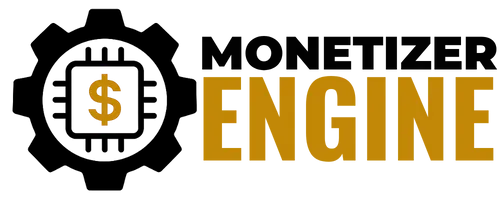Smarter Sales Starts Here: Automating Lead Segmentation with CRM Tagging
One of the fastest ways to burn out your sales team is by asking them to chase every lead the same way. Not every prospect is equal—and not every conversation should sound the same. That’s where automatic lead tagging inside your CRM changes the game.
Instead of relying on manual data entry or gut feelings, automated segmentation ensures every lead is categorized the right way from day one. The result? Smarter follow-ups, stronger personalization, and faster conversions.
In this guide, we’ll break down how automatic lead tagging works, why it matters, and how you can put it to work inside your business.
Step 1: What Automatic Lead Tagging Really Means
Automatic lead tagging is simply your CRM applying labels to leads based on their actions, behaviors, or attributes—without human intervention.
Think of it like sorting mail before it ever hits your desk. Instead of sifting through the pile yourself, automation routes each piece to the right bin.
Example:
A lead fills out your SEO consultation form → automatically tagged as “SEO Lead.”
A prospect clicks your email link about social media webinars → instantly tagged “Social Media Interest.”
These tags not only help you organize but also dictate next steps—like follow-up campaigns, nurture sequences, or sales outreach.
Actionable Steps:
Identify 3–5 key attributes worth tagging (source, interest, stage).
Build simple “if/then” rules in your CRM to assign tags.
Test with a small sample before rolling it out across all leads.

Step 2: Why Automatic Tagging Makes a Big Difference
When lead tagging is automated, the benefits ripple across your sales and marketing ecosystem.
1. Pinpointed Segmentation
No more messy lists or guessing games. Tags let you segment leads by interest, source, or behavior—so you can send the right message to the right person at the right time.
2. Smarter Follow-Ups
If a rep knows a lead downloaded your “Email Automation Guide,” their first call isn’t generic—it’s tailored. That speeds up trust-building and shortens the sales cycle.
3. Better Email Marketing Results
Tagging fuels personalization. Campaigns segmented by interest consistently see higher open and conversion rates.
4. Workflow Automation
Tags can trigger automated actions: welcome emails, nurture campaigns, reminders. That means fewer missed opportunities and less manual work.
Real-World Example:
A lead clicks on your “Social Media Trends” webinar email. Your CRM tags them “Social Media.” This triggers a workflow sending follow-up resources and a gentle nudge to book a consultation—all without your team lifting a finger.
Step 3: Implementing Tagging Rules and Workflows
Here’s how to make tagging more than just busywork:
Map the Buyer’s Journey
Identify touchpoints where leads show intent: downloads, clicks, form fills, event sign-ups.Define Your Core Tags
Stick to what matters most—too many tags create clutter. For example: “SEO,” “Paid Ads,” “Webinar Interest,” “Hot Lead.”Build Workflows Around Tags
Don’t just tag for the sake of tagging. Make sure each tag connects to an action—whether that’s a nurture campaign or a sales call assignment.Review and Refresh Regularly
As your business evolves, so should your tagging system. Retire outdated tags and add new ones that align with current goals.
Wrapping It Up
Automatic lead tagging isn’t just about saving time—it’s about giving your sales team an edge. By ensuring every lead is segmented correctly from the start, you create a system that delivers the right message to the right person at the right time.
The end result? More conversions, less wasted effort, and a sales process that feels effortless.
At MonetizerEngine, we specialize in building automation systems like this so you don’t have to wrestle with complex setups. From smart lead tagging to full-funnel workflows, we help businesses scale without adding extra workload.
Want a simple roadmap to start tagging leads automatically?
Download our one-page checklist to guide your setup and keep your system running smoothly.
Automatic Lead Tagging Checklist